
Komplete Accessport
The Komplete Accessport is the easiest and most flexible ECU upgrade solution for your vehicle.
Unlock potential power from your vehicle by replacing the restrictive & conservative factory calibration with a selection of our proven calibrations
With the ease of use with our Komplete Accessport you’ll be able to remap your vehicle from anywhere, anytime
We understand everyone uses their vehicle’s differently and so our Accessport will come loaded with different tunes to choose from for different driving styles
3 Maps to choose from
The Komplete Accessport will come with 3 pre-defined maps to choose from
Performance map: The performance map is suited for daily drivers/unloaded vehicles. This map will be the most power you can safely achieve from your vehicle. Similar to how we tune vehicles on the dyno, with years of experience and proven tunes. You can ensure that this map will help you achieve a substantial increase in power and fuel economy to suit without causing detrimental damage to your pride and joy
Towing map: With extra headroom, for towing heavy caravans. This map takes into account the extra heat and stress your engine will be under when towing around different terrain
4WD map: For people who regularly go off-roading and prefer a doughy throttle to prevent a surge in power resulting in wheel spin
Stock maps: For any reason should you wish to, your stock file will be stored in your Komplete Accessport for your convenience


How to use
- With a windows operating system, install the Komplete Accessport software here
- Connect your windows device to the Komplete Accessport
- Launch the program and follow allow it to update
- Once updated you will be able to see what options the Accessport has on the left
- You may now unplug your Komplete Accessport
- Locate your vehicles OBD plug and connect your Komplete Accessport
- Turn the car to ignition, where the engine isn’t running but all the lights are on
- Select tuning on your Komplete Accessport and select your vehicle
- The Accessport will now preform a read, follow through the key on/off instructions as they appear
- When read, turn the key off and on. The Komplete Accessport will then notify you are able to unplug
- Connect your Komplete Accessport to your windows device
- On the left side, select Download Date. Once done, email your file to Tuner@kompletetuning.com.au or click here
Within 24-48 hours a selection of available maps will be sent back to you
- Upload these maps to your Komplete Accessport
Setup is now complete
Uploading the tune to your vehicle
- With your maps uploaded to the Komplete Accessport. Connect the Accessport to your vehicles OBD port
- Turn the key position to ignition where all the lights appear on the dash
- Select Tuning on your Komplete Accessport
- You may now select an available map to upload
- Follow the Komplete Accessport prompts
- Start the vehicle and enjoy the extra power!
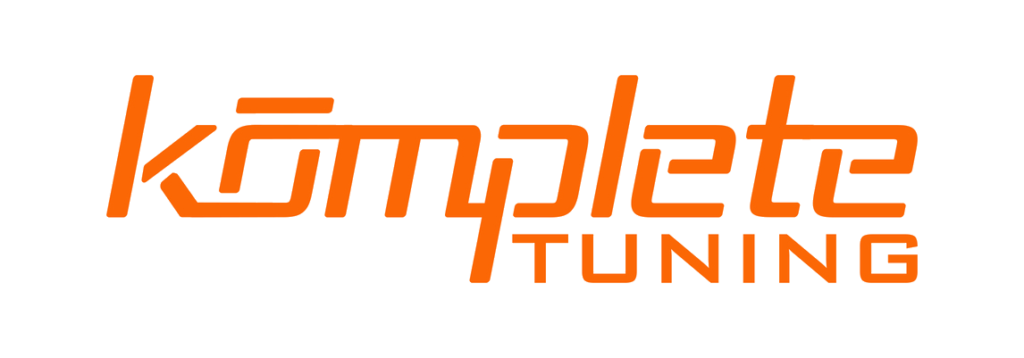






Reviews
There are no reviews yet.